| Exporting and importing documents |
| Chapter: Import, export & conversion |
|
If you want to use documents in other programs, you can export documents to a different format.
Export to PDF
also see: Designing new documenttypes 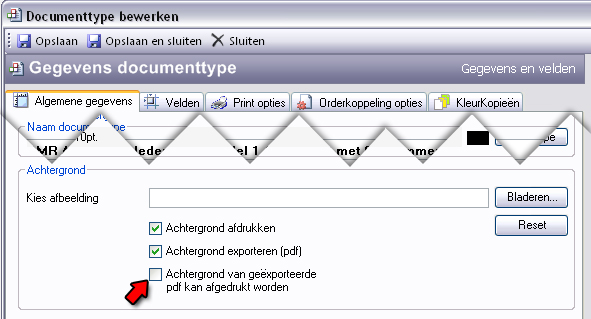
Follow these steps to export a document to PDF:
Export documents to XML if you want to use the docment data other programs. You can obtain an XML scheme of the document by exporting a blank document.
Follow these steps to export a document to XML:
You can export data out of your own software package to a formatted XML file, and import them in CMR-JET. A single xml file may contain multiple documents. You can obtain an xml scheme by exporting one or more empty documents to a single xml file. Follow these steps to import a XML file in CMR-JET:
|