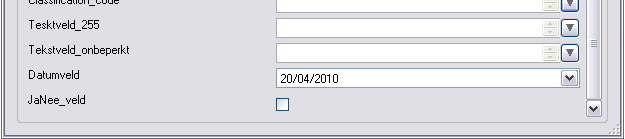| Using products |
| Chapter: using products |
|
When to use products
Products are usually only used when automatically generating documents. (also see: Automatically generating documents). If you fill in your documents yourself (without auto-generate), it's better to save your products as favorites of a field.
Variable fields
You can edit the CMR-JET product structure by adding or removing product fields. This way, you can synchronize the CMR-JET product structure with the product structure of your own application.
Adding variable fields
The new fields will only be visible when you close and re-open the product-editor.
|